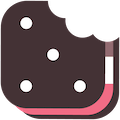Safety is Ogden Community School District’s top priority and to help safeguard our school
community, we’ve taken an important step that we want to share with you.
We are pleased to announce that we are now using Visitu, a campus safety platform to help
manage visitors and track who is on and off campus.
Visitors will be required to provide and scan a valid state-issued driver’s license or ID into the
Visitu iPad. This sign-in process is quick, easy, and user-friendly and our office staff will be
able to assist you.
The Visitu campus safety platform records the first name, last name, and date of birth to
register your visit and also check against a national sex offender database. In addition, you
may be prompted to take a photo, provide a phone number, and enter an email address into
the system.
Once entry is approved, the Visitu system will print a visitor badge and details regarding your
visit to campus. Visitors will be required to wear this badge to be allowed entrance into the
school and to proceed to their destination.
We are confident Visitu will help us create an even safer environment for all stakeholders. If
you are on our campuses frequently during the day, you may want to download the app to
expedite the process. Further details are included in this communication. The app requires
1st-time registration at a school building before it will work.
How to Download Visitu Mobile
Depending on your device, you can get the Visitu Mobile app on your respective app store
Apple App Store Google Play Store
You must be registered as a user within your school's/business' Visitu location to
be able to utilize this app and any registered user can download the app for use at
a Visitu location (i.e. Parents, Employees, Students, Staff, etc.).
How to Log In to Visitu Mobile
After downloading and opening the app, you'll see a screen with the option to sign in with
a phone number or email address.
Whichever sign-in method is selected, the writing will turn orange.
Sign In with Phone Number
- Enter your phone number.
- Tap Send Verification Code.
- Wait for an SMS message containing a verification code.
- Enter the verification code to sign in.
Sign In with Email Address
- Enter your email address.
- Tap Send Login Link.
- You will receive a notification within the app to "Check your email for further instructions!"
- Wait on an email from noreply@visitu.com and open it on your smartphone.
- Click on the Open Visitu Mobile button to sign-in to the app automatically.
Configure Visitu Mobile Settings
- Tap the 3 horizontal lines at the top left corner of the app.
- Tap My Account.
Here you have the option to Enable Email Notifications and require biometrics upon taking
dangerous actions.